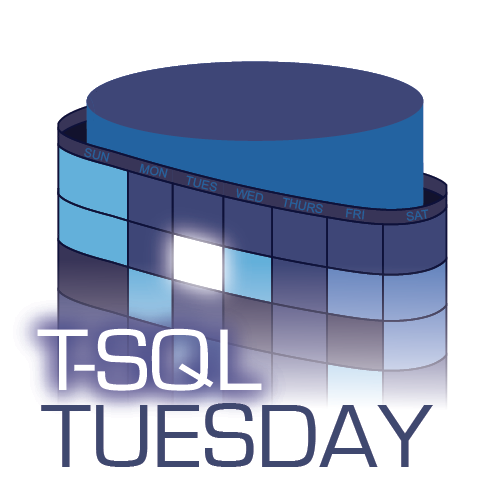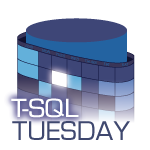Continuing my series of posts about my PASS Summit 2017 experience. This is about gadgets/gear I brought & software I used, the gadgets I saw around the convention center, and then a little about the hardware & software that was demoed.
Personal
Gadgets
I only brought three gadgets, plus their support items:
- iPhone 8
- iPad Air 2
- Apple Watch Series 3
- 4-port Anker wall charger
- Anker 15K mAH battery pack
- 2x Lightning cable (for the iPhone & iPad), 1x Micro-USB cable (to charge the battery pack), 1X Apple Watch charge cord
For the amount I used the iPad, I wish I had left it home. I only used it to watch a couple episodes of Stranger Things on the plane. The iPhone astounded me with its battery life. After charging overnight, it still had 30% left on it at 4:30 PM, even with heavy usage. Even better, it charged off the Anker battery pack fast- I was back up to 90% or better in an hour or less, much faster than I’ve experienced with other devices. This allowed me to top up the battery in the final session/event each afternoon and roam the city for the evening, comfortable that I had enough juice to last me until I returned to the hotel.