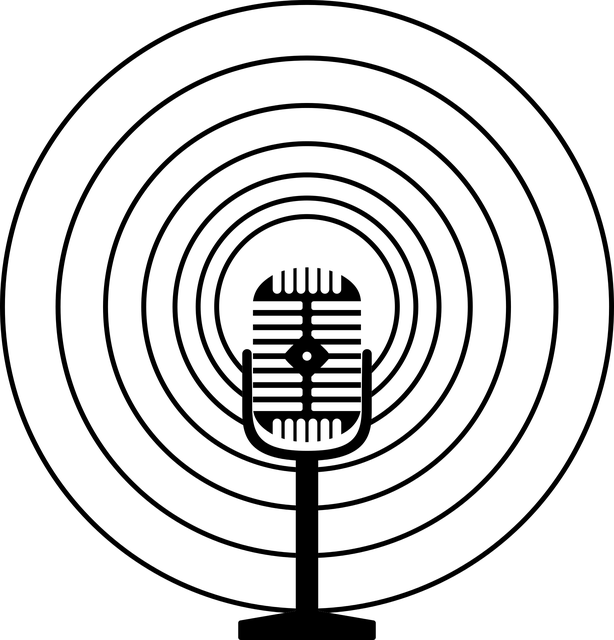T-SQL Tuesday #113 -A Database for the Great Outdoors
This month’s T-SQL Tuesday comes from Todd Kleinhans (blog | twitter) who wants to know what we’re doing with databases outside of work.
I’m curious- outside of work and learning, what do you personally use databases for? Tracking books you have, recipes, collections, etc? While it can be said using databases for personal use could be either overkill or a hammer in search of nails on the other hand, it is exactly what they are for- storing data.