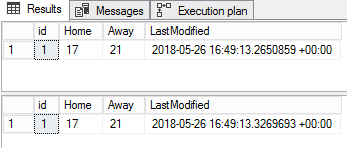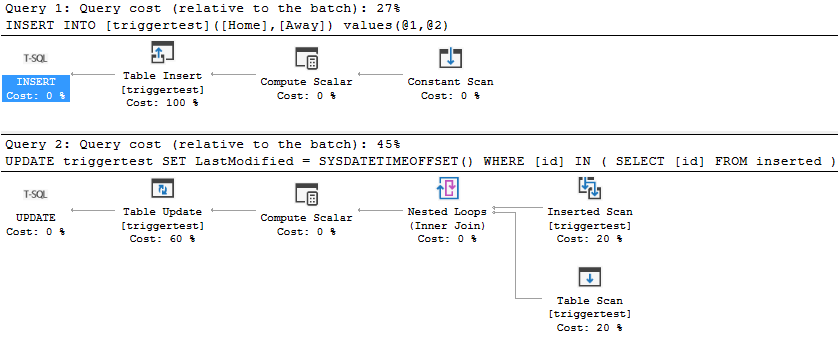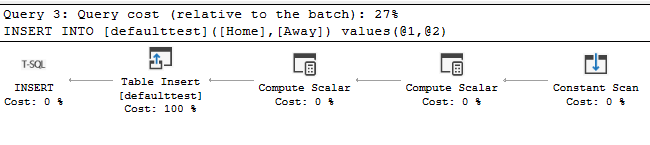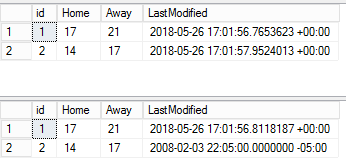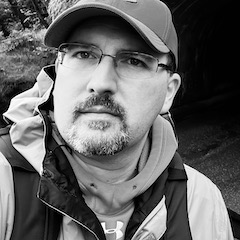Triggers vs. Default Constraints: Choose Wisely
Triggers can be really useful in your database but you have to be careful with them. We often use them to record history to a separate table (at least, until we can implement temporal tables) or keep track of when a record was last updated. It’s usually implemented via an AFTER UPDATE trigger.
Several times a day, I’m alerted by our monitoring suite that two processes were deadlocked. This is a (mostly) normal event, but one that we’d like to avoid if we can. More than a few times, I observed this pattern:
- Insert into table
- Update a field in the row that was just inserted.
In my case, the LastModified update is implemented as an AFTER INSERT, UPDATE trigger. Which means that as I’m inserting the record into the table I’m turning around and immediately updating it. We can see this in both the execution plan and the IO stats provided by SET STATISTICS IO ON.
Example
Here’s the setup. Just a pair of basic tables, one looks like like the other except one uses a default constraint and the other an AFTER INSERT trigger. We’ll set up the tables and then insert one row into each.
Aside: Yes, I realize that I didn’t name my default constraints. In real life, I totally would and do.
And here’s the data on each.
Great, the data matches what we expect! But how much work did SQL Server do? Let’s check out the execution plan and IO stats. First for the trigger:
SQL Server parse and compile time:
CPU time = 0 ms, elapsed time = 0 ms.
Table 'triggertest'. Scan count 0, logical reads 1, physical reads 0, read-ahead reads 0, lob logical reads 0, lob physical reads 0, lob read-ahead reads 0.
SQL Server parse and compile time:
CPU time = 13 ms, elapsed time = 13 ms.
Table 'triggertest'. Scan count 1, logical reads 1, physical reads 0, read-ahead reads 0, lob logical reads 0, lob physical reads 0, lob read-ahead reads 0.
SQL Server Execution Times:
CPU time = 0 ms, elapsed time = 7 ms.
SQL Server Execution Times:
CPU time = 15 ms, elapsed time = 104 ms.
And now with the default constraint:
SQL Server parse and compile time:
CPU time = 0 ms, elapsed time = 0 ms.
Table 'defaulttest'. Scan count 0, logical reads 1, physical reads 0, read-ahead reads 0, lob logical reads 0, lob physical reads 0, lob read-ahead reads 0.
SQL Server Execution Times:
CPU time = 0 ms, elapsed time = 6 ms.
We want to spend our SQL Server licensing dollars wisely, so why ask it to do unnecessary work? More CPU time, more IO, and our client is waiting longer for the process to complete (I don’t like making anyone wait).
There’s a second “gotcha” with the AFTER INSERT method that applies to only some use cases. Let’s say you’re loading some historical data into the table, and that data includes the LastModified date. Or maybe your application has a very specific date that should be inserted into the table for this field.
And here’s what the tables look like after the inserts.
That AFTER INSERT trigger just clobbered real data!
To alleviate this, I’m migrating these tables to use a default constraint of GETDATE() on the LastModified fields, and changing the trigger to AFTER UPDATE (in the cases where I do need to write to a history table upon insert, I’m removing the LastModified portion from the AFTER INSERT trigger).
The result is the same - LastModified is set to the insertion date when first creating the record, and updated when updating the record. But the inserts are less work for SQL Server, and I won’t clobber my data.