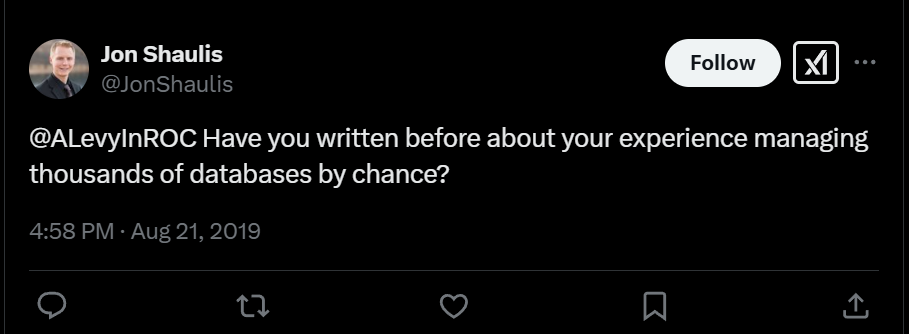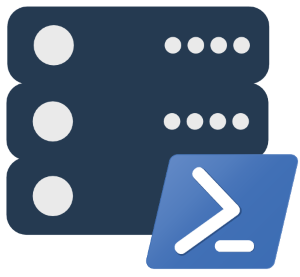Modernizing Your T-SQL: Trimming Strings
This is one of several posts on modernizing T-SQL code with new features and functionality available in SQL Server.
Last year, you finally retired the last of your SQL Server 2008R2 instances. Congratulations! But are you taking advantage of everything that your new instances have to offer? Unless you did a review of all of the T-SQL in your applications, I’m guessing not.
This one seems pretty basic, but it’s got a trick up its sleeve - the TRIM() function.