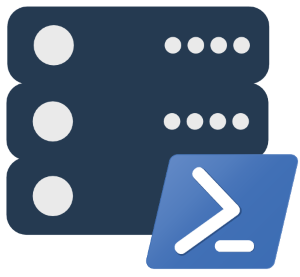Slides & Demos for Backup Basics with PowerShell & dbatools
I had the honor of presenting a new session, Backup Basics with PowerShell and dbatools, at the first Ohio North Database Training meeting this evening. Thank you to the group leaders for the opportunity and to everyone who attended.
Because this was both a brand new session and an attempt at a new way of delivering the presentation, I had a couple tech glitches but things went pretty well once they were understood and ironed out. Definitely room for improvement next time!