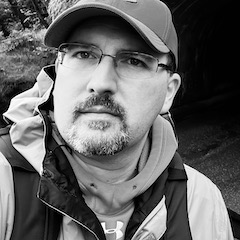Selectively Locking Down Data - Gracefully
I have a situation where I need to retrieve the data in an encrypted column from, but don’t want to give all my users access to the symmetric key used to encrypt that column. The data is of the sort where it’s important for the application to produce the required output, but if a user runs the stored procedure to see what the application is getting from it, it’s not critical that they see this one field.
The catch is that if the stored procedure is written with the assumption that the caller has permission to access the encryption key or its certificate, they’ll get an error. After a bit of research and pondering later, I came up with two options:
- Create the stored procedure with
EXECUTE AS OWNER(the owner in this case is dbo). This would let all users see the encrypted data; not an ideal solution. - Use SQL Server’s
TRY/CATCHconstruct to gracefully handle the error thrown when the user attempts to open the key, but doesn’t have permission to do so.
Let’s check out option 2. This example is simplified from my actual scenario to demonstrate the idea.
|
|
TRY/CATCH in T-SQL works similarly to how it does in languages like C# or PowerShell. It allows you to attempt an operation and take care of any error conditions fairly easily.
In this case, I’m attempting to open the encryption key. But if the user doesn’t have permission to do so, it doesn’t terminate the stored procedure with an error. Instead, it jumps to the CATCH block, where I’ve defined an alternate way of handling the situation. Here, if the user doesn’t have the appropriate permissions, they’ll just get “Access Restricted” for the account number, and access to that sensitive data is a little more tightly controlled - while still letting users access the data they do need.