Rochester SQL Server User Group February Meeting - Slides & Demos
On Thursday, February 26th I presented “Easing Into Windows PowerShell” to a packed house at the Rochester SQL Server User Group meeting. Thanks to Matt Slocum (blog | twitter) for being my semi-official photographer.
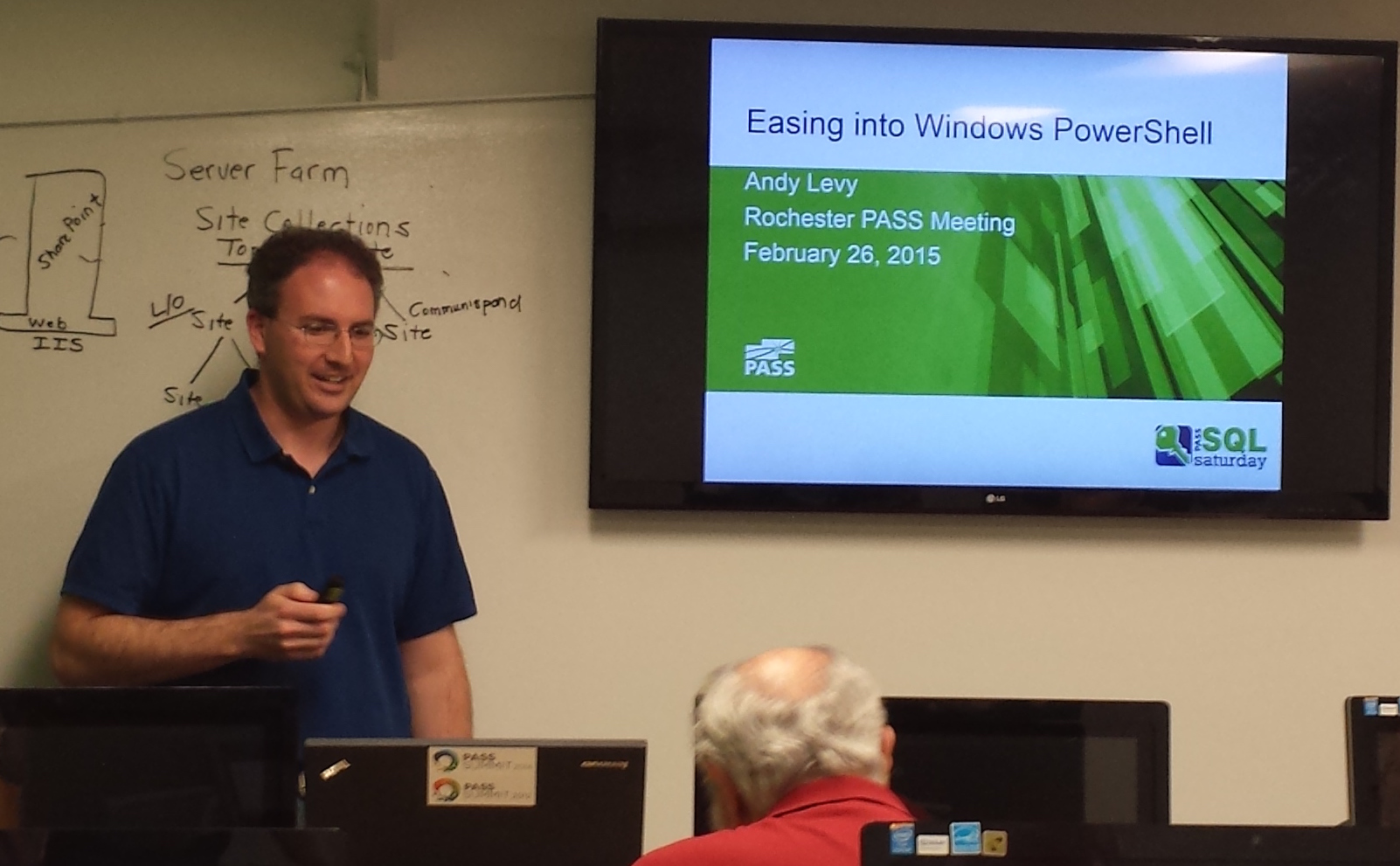 Presenting Easing Into Windows PowerShell at the Rochester SQL Server User Group February 26, 2015
Presenting Easing Into Windows PowerShell at the Rochester SQL Server User Group February 26, 2015
We set a chapter attendance record! I had a lot of fun presenting this (my first time speaking outside my company) and we had some great conversations during and after the meeting.

