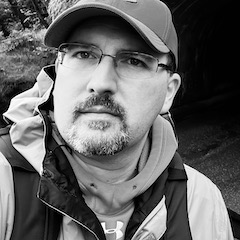Preparing for PASS Summit - Sessions!
This is the third in my series of posts which I hope will help you (and me!) prepare for the upcoming PASS Summit November 4-8, 2019 in Seattle, Washington.
So Many Sessions!
Summit 2019 is offering 234 regular sessions Wednesday through Friday plus 21 pre-con sessions on Monday and TuesdayYou’ve hopefully selected these already. It’s an embarrassment of riches and you can very easily get stuck trying to figure out which sessions to attend.
You don’t have to pre-select sessions. You can completely wing it. But going into Wednesday morning with a plan makes things easier on you. The Summit organizers also appreciate having a ballpark idea of session popularity so they can move things around to larger/smaller rooms if necessary.
Important note: I’ve not addressed the Learning Pathways here, I’m just talking about ad-hoc session selection. The Learning Pathways are definitely worth checking out either to help guide you in selecting sessions or as your primary path through Summit.
Session Selection
First Pass
Out of the 234 sessions, how do you even begin to choose? Let’s start with the Schedule Builder and throwing everything even remotely interesting at the virtual wall.
- Make sure you’re logged into the main PASS website
- Go to the list of conference sessions.
- Find a session you like
- Click the +Schedule button
- Go to 3.
My session selection criteria at this stage are (in order):
- Title
- Speaker
- Abstract
- Stream & Technology Focus
Add every session you even think you want to go to. There will be conflicts. I guarantee it. That’s OK at this stage. If you pick a session that conflicts with another, you’ll be asked to make the new one the primary selection. It’s up to you whether you do this or not. It’ll be more important (much) later.
Second Pass
You’ve picked checks notes 121 sessions! OK, you’ve got some work cut out for you here. Go ahead and click that View Schedule button in the upper-right corner of the session list. This will take you to your list of selected sessions. It’s time to start trimming.
Look for schedule slots where you’re triple-, or octuple-booked. Review those selections carefully and get them trimmed back to at most two sessions. I know, this gets difficult because there’s just so much amazing content! Chris Wood commented on my first post in this series:
You do need to look hard at the abstract to see if it matches the points of the session title and level. Always be aware that rooms can fill up or speakers can cancel so I always have a 2nd and 3rd choice.
Another strategy that may be helpful is to keep your double-bookings to sessions that are in close physical proximityRooms starting with “TCC” are a long walk from the ones that are just number/letter combinations. This way, if you get to a room and find that it’s standing room only, you can bounce next door to your backup selection which still has a few seats open. This is the point at which you’ll pick a session to be your “primary.” Again, you are not being committed to anything, this is just to have some semblance of a plan for the week.
Empty Spot?
After all this, it’s possible (though unlikely) that you’ll have a spot in your schedule with no sessions selected. Or maybe you’ll make a spot like that. Use this time to visit the Community Zone and sponsors in the Exhibitor Hall.
Save It for Reference
At the bottom of the Schedule Builder page, you’ll find four buttons. Two to email your schedule, and two to export it. Both methods will probably come in handy. If you export to PDF or Excel, be sure to save those files to iCloud/Google Drive/OneDrive/Dropbox so you have them available on your phone.
You can also download the PASS Events app (iOS | Android) to help keep track of the sessions. Once you’ve downloaded the app and logged into your PASS account, your sessions will be available in the palm of your hand. You can also add them to your device’s calendar.
Best Laid Plans
No plan of operations extends with certainty beyond the first encounter with the enemy’s main strength
Helmuth von Moltke the Elder
You’ve landed in Seattle, settled into your hotel, and started talking to folks at the Welcome Reception. This is where your carefully-constructed session schedule starts to fall apart. You’re exchanging notes about your session selections with your fellow attendees, and starting to change your mind. Or maybe you just met a speaker and after talking to them for a few minutes, you really want to see their session. No problem! Go ahead and change things up, it’s totally fine. This will happen all week.
Attending a Session
You’ve crossed the threshold of the room, the speaker is already on stage and making smalltalk with the room as everyone awaits the official start of the session. What can you do to maximize your time in the room?
- Try to sit near the center of the stage, no more than 5 rows back. If you can’t get centered there, get centered on one of the screens projecting the slides.
- Don’t be afraid to sit near and talk to others. This is a networking opportunity.
- Pull out your note-taking device. If a tablet with pen input works for you, go for it. I prefer a paper notebook and still rock the Staples Sustainable Earth model. I caution against a device with a keyboard - they can be awkward on your lap for an extended period of time, and if someone has to exit your row it’s very clunky to get around.
- Keep your phone handy. It’s convenient for snapping pictures of slides with Office Lens (I wrote about this amazing piece of software two years ago). You might also enjoy posting short comments heard in the session to Twitter (make sure to use that #passsummit hashtag). Just don’t spend the whole time staring at it.
- Take notes! You don’t have to transcribe the session, just get the important points down. The slides will be available for download later (and if you bought the session recordings, you’ll have that too). Take note of they key points that you can take back home and do more research on.
- If you have a question, don’t be afraid to ask! Keep it clear and concise, and make sure you speak loud enough for the speaker to hear you. Do not launch into a long backstory, try to correct the speaker, or just make a random semi-related comment. Save those for talking to the speaker after the session.
- When the session is over, don’t be afraid to walk up to the stage to talk to the speaker. Others will be doing this as well. But be mindful of their time constraints - they need to unplug and clear off the stage so the next presenter can get in and set up. You can continue the conversation in the hall, or even ask where they’ll be later in the day/week. Speakers whose companies are in the Exhibitor Hall will usually be at the booth for a chunk of the week, so that can work.
- Fill out those session evaluations in the PASS Events app!
Wrapping Up
Just to be clear, you don’t have to do any of this. You can make a game-time decision before each session block about what to see and rush around all week. You don’t even have to attend any sessions at all (though that might upset your trip sponsor(s))!
In my experience, pre-selecting sessions and planning ahead makes for a less-stressful, more enjoyable week navigating Summit. It costs nothing to do so, so give it a try. If you decide it doesn’t work for you, you can just stop following your schedule anytime.
When the dust settles, compare your original schedule to the sessions you actually attended. As long as you got value out of Summit for both yourself and your employer, it’s all good.