Processing SQL Saturday Raffle Tickets with PowerShell
Every year, I spend the Sunday after SQL Saturday Rochester scanning & processing raffle tickets for our wonderful sponsors. Here’s how the system works:
- Attendees get tickets (one ticket per sponsor) with their name, the sponsors name, and a QR code on them
- The QR codes represents a URI, unique to the combination of event, attendee and sponsor.
- Attendees drop their tickets in a box to enter the sponsor’s raffle prize drawing
- When the URI from the QR code is accessed, it registers in the SQL Saturday system
- Organizers run a report for each sponsor that includes the contact info of all attendees who dropped off a raffle ticket, then email the report to the sponsor
It works pretty well, but the hangup is that most QR scanners will open your web browser (or prompt you to open it) to the URL on each scan. For 150+ tickets, this takes a long time. Every year, I lament “oh, how I wish I could just scan these, collect the URLs into a nicely formatted file, and script this whole thing”.
Finally, this year, I found a way to do it with my iPhone, MacBook Pro & PowerShell. Here’s what I did:
- Get Beep for iOS.
- Scan the tickets. This app is really fast, it may scan before you even realize it. I just stacked them up, pointed the phone at the pile, and as the app beeped (to tell me it had scanned successfully), I tossed the ticket to the side.
- When done, tap the file box icon in the upper-right corner
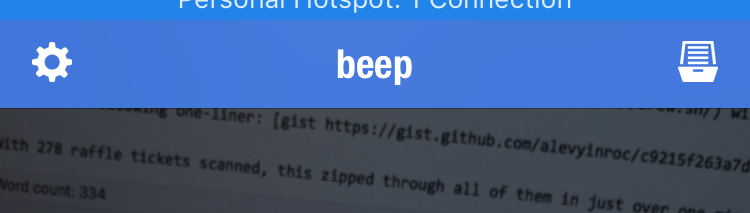
- Tap the Share icon
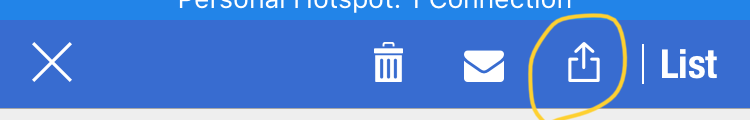
- Save the file out to a CSV on iCloud (you can email it if you like, but iCloud is a little easier for me)
- On the Mac, open up Terminal and navigate to
/Users/YOURNAME/Library/Mobile Documents/com~apple~CloudDocs - Fire up PowerShell (I installed it via HomeBrew with
brew install powershelland start it by runningpwsh). - Run the following one-liner:
|
|
This bit of PowerShell:
- Imports the CSV file and forces column names (as the file doesn’t include them) of my choosing
- Extracts the unique URIs from the data
- Loops through all the URIs and invokes a web request to each one of them
It’s the same process I’ve used in the past, just much faster because I’m not pausing after each scan to load a URI in my web browser.
With nearly 300 raffle and attendance tickets scanned, this zipped through all of them in less than 90 seconds. Best of all, I could start it and walk away to do something else. Doing it this way made my SQL Saturday “closeout” process a little less stressful.
