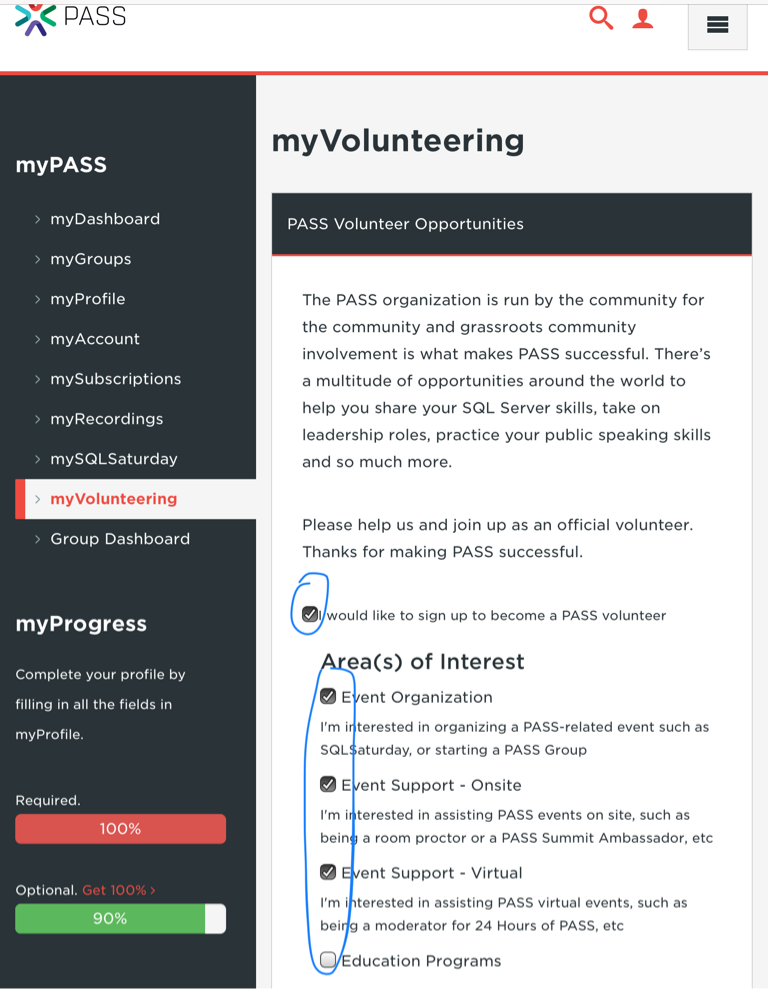Volunteer for PASS!
This week, I had the opportunity to be the moderator for Joseph Barth’s (blog|twitter) 24 Hours of PASS Summit Preview session about Azure Data Factory V2. It was fun, easy, and I encourage you to sign up to do the same!
Throughout the year, PASS hosts a number of online learning events. 24 Hours of PASS and virtual chapter webinars being the most common/visible. And in each session, the presenter needs a little help managing questions and watching the clock so they can focus on delivering their great content. It’s pretty easy. You just:
- Sign in about half an hour ahead of the session start time
- Make sure your audio is working right
- Chat with the presenter(s) about the timing, whether they want to address audience questions during the presentation or at the end, when they want time alerts, etc.
- When the session starts, read the PASS lead-in script that’s provided and introduce the speaker
- Watch for questions and let the speaker know when you’ve hit the agreed-upon checkpoints
- Read audience questions to the speaker
- Wrap-up: thank the speaker and audience, read the wrap-up script, and (where applicable) invite the audience to stick around for the next session
So how do you sign up for such a sweet gig? Just set up your PASS profile to indicate that you’re interested in volunteering. When an opportunity comes up, you’ll be contacted by PASS HQ and asked if you’re available for the event.
In the case of 24 Hours of PASS, I was asked to pick a few time slots where I was available but not told who the speaker was in each (which is fine by me - the result is that I attended a session I normally wouldn’t have, and learned some new stuff!). My slot was confirmed and I learned that Joseph would be my speaker. Great! I met him at Summit last year and he founded a user group that I’m familiar with, so we had something to chat about before his session started.
The clock struck 01:00 UTC, I read my script, Joseph did his presentation, and we wrapped up. It went really well and I had fun with it.
So, dear reader, here’s what you’re going to do:
- Go to your PASS profile’s myVolunteering section
- Check at least two boxes
- When you receive the email from PASS HQ or local coordinators asking for volunteers for an upcoming event, you say “yes!”
- Help out with the event
- Meet new folks in the SQL Server community
- Learn something new
Communities like ours work best when everyone chips in a little bit. Whether it’s speaking, moderating online events, working with a local user group or helping to put on SQL Saturday. It’s a great way to meet other people in the community and give back to a group that gives us all so much, both personally and professionally.