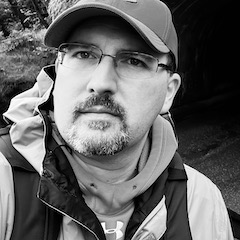T-SQL Tuesday #58 - Passwords
 This month’s T-SQL Tuesday topic is passwords. I’m neither a DBA nor server/system admin, so the only passwords I get to manage are my own. But there’s still lots to talk about. Passwords (or rather, weak passwords) have been in the news a lotover the past two weeks, so it’s timely.
This month’s T-SQL Tuesday topic is passwords. I’m neither a DBA nor server/system admin, so the only passwords I get to manage are my own. But there’s still lots to talk about. Passwords (or rather, weak passwords) have been in the news a lotover the past two weeks, so it’s timely.
This is the password story I’d like to tell my kids, but they’re too young to understand yet.
What’s Your Password?
I can count on both hands the number of accounts I have actually memorized the password for.
- Personal Laptop
- Personal email (2 accounts)
- Active Directory (work)
- One non-production service account
- 2 non-AD-integrated applications
- Amazon
- 1Password
Pretty much everything else is a very random string that I have no hope of memorizing. For example, n9;r27LBL8x2x6=X. It’s that last item above that lets me get away with it. Between password complexity rules, the increasing sophistication of attackers, and the frequency of major data breaches, it’s almost impossible to get by without some kind of password manager. You need to be changing your passwords regularly, and using strong ones. 1Password helps me with both of those; it shows me how old each password is, and it generates good, random passwords as seen above. All I have to remember is my master password. I rarely type a password now; it’s copy/pasted from 1Password, or automatically entered thanks to the browser extension.
But that’s not enough. A lot of websites insist upon providing more information for account “security” such as the name of my first pet, or what my first car was. But answering those questions truthfully doesn’t provide as much security as one might think, so I use 1Password to generate random strings for these answers and store those Q&A pairs along with the credentials.
Is that enough? No! Even if you did all of that, your credentials were still easy to capture for about two years thanks to the Heartbleed SSL bug.
More Layers
Security should be like an ogre…er…onion. You need layers. Passwords aren’t enough. More and more websites and services are offering Two-Factor Authentication (2FA) now, but they aren’t making it very well-known. Google, Dropbox, Wordpress, Evernote, Facebook, Microsoft and GitHub (and that’s just the list I’ve got registered on my phone) will let you further secure your account by requiring you to enter a second code after your password, either one sent to your phone via text message (or phone call) or automatically generated via an app like Google Authenticator (not unlike a SecurID token). It’s an extra step, but it makes things a lot safer. Even if someone were to get your credentials in a Heartbleed-type attack, they’d be pretty useless with 2FA enabled - at least on that site.
Be Careful Out There
Many years ago when I was in college, I thought my password was safe. I wasn’t sharing it with anyone, and it was reasonably complex - for the time. Then over one Christmas break, my account was compromised. I was checking my mail via an unencrypted POP3 connection. The password got sniffed, and someone got into my account. Fortunately, no damage was done but the lesson was learned. With so much of our identities, personal & financial lives kept behind these virtual doors, it’s vital that we take every possible precaution in securing those accounts (unfortunately, I know too many people who are still not doing this). Sure, POP3 was quick & convenient, but it was extremely dangerous.
There are still websites/services that aren’t so careful. If you see a website that limits your password to anything less than about 30 characters, is not case-sensitive, or doesn’t allow you to use certain characters, there’s a chance they’re not storing passwords safely (I won’t get into that with this post, as I’m sure another T-SQL Tuesday author will dive in and do it better than I would). And if any website sends you your password (the one you created for the site) via email, run away (and drop a line to Plain Text Offenders) because they aren’t doing anything to protect you.
Wrap Up
- Make sure the login form you’re using is properly secured
- Use strong passwords
- Use Two-Factor Authentication everywhere you can
- Watch out for careless site operators
- Don’t use weak passwords & skip other security measures because “it’s not convenient”
But just so we’re clear: Unlike the hundred-plus celebrities who were compromised, there’s nothing on my iCloud account that anyone should be subjected to.